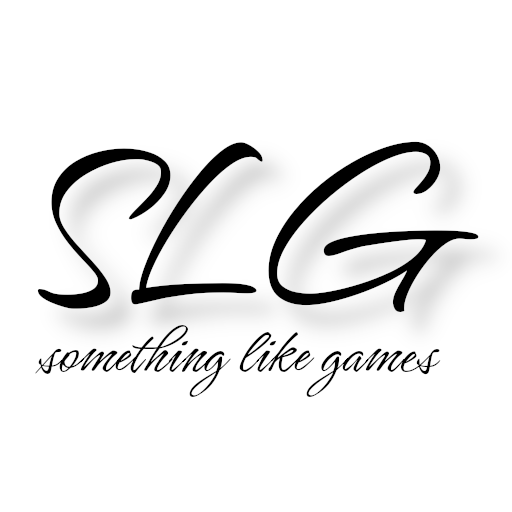I assume that anyone involved in animation will sooner or later stumble or be stumbled across the 12 animation principles. Generally speaking, these principles are a collection of best practices that Disney animators have developed in order to create impressive animations. For anyone who doesn’t know what I’m talking about or would like a refresher, the following video provides a good overview of the topic:
Apparently, for many people, access to these animation principles is so easy to understand that they can not only analyze animations directly, but in some cases can also start implementing them straight away. It was different for me. I don’t know whether it’s my neurodiversity or just me, but the whole subject caused me enormous problems. Perhaps some people feel the same way as I do and my approach can help.
I was lucky enough to have a lecturer who wanted me to have access to these best practices so that I could also have the opportunity to create convincing animations. Since she knows that before I can really implement something, I need to understand why I am doing or should do something, she suggested that I categorize the animation principles so that I can directly see why I should apply which principle. In general, she suggested three categories:
- physical and technical causes
- audience control
- emotions
Being who I am, I renamed the category of audience control a bit, but otherwise I followed her suggestion. You can now see the result here:
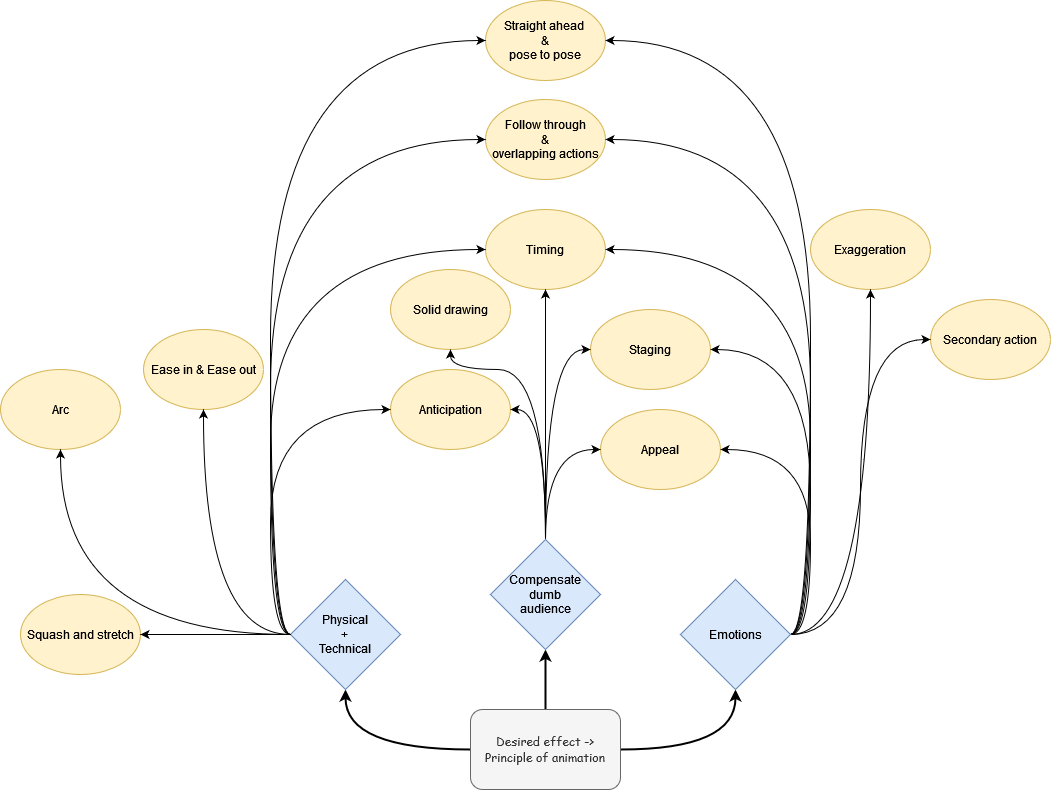
The 12 animation principles in a different way
As you can see, there are only a few animation principles that justify their existence in just one of the categories. Most of them belong to at least two categories and timing even belongs to all three. Everything that has physical reasons, I was able to acquire relatively well after creating the graph. I still find it a bit difficult to understand everything that is primarily based on the transfer of emotions.
Practical application
I wonder if this different look at animation principles really helped me to get everything right. You can easily see for yourself, as the following video was the result of my rigging & 3D animation module: